All good things must come to an end...
...but there are still plenty of ways to stay inspired and connected. The Getty Unshuttered photo sharing app will be shutting down as of October 4th, 2024.


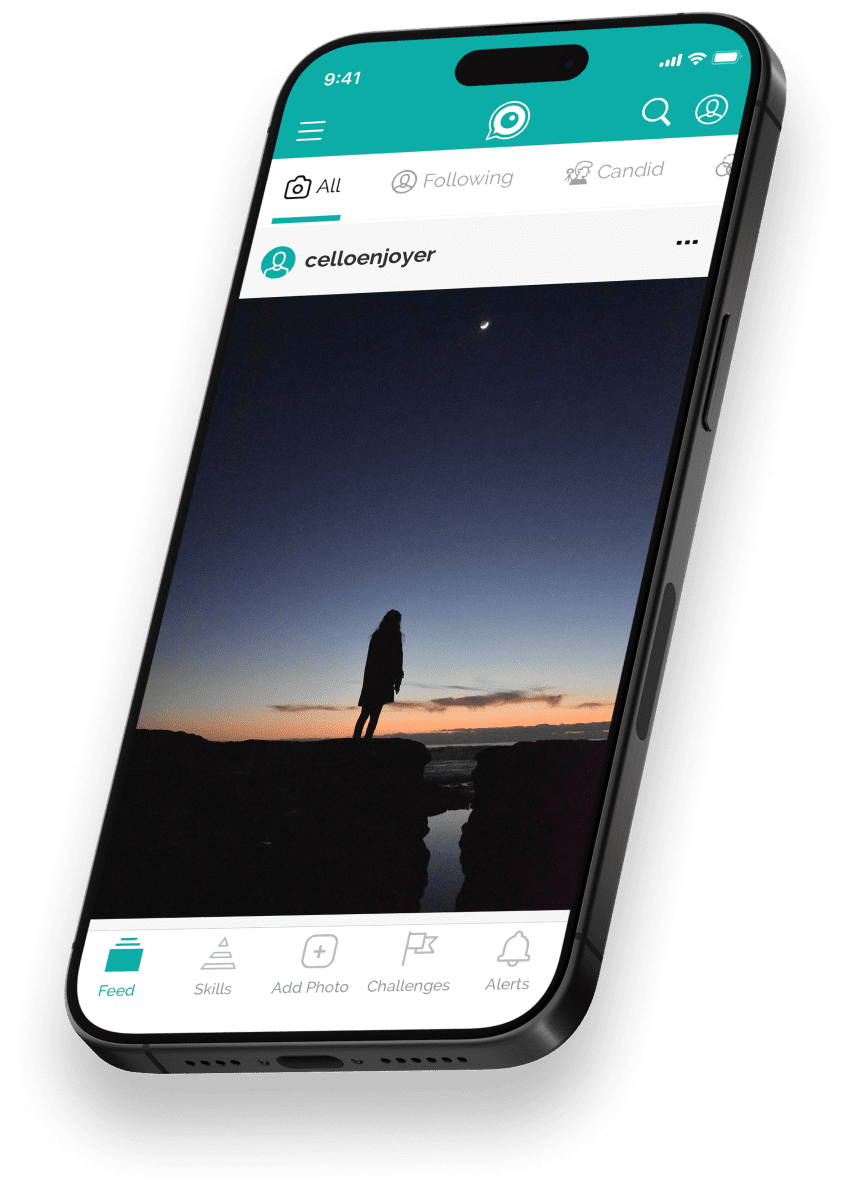
😓
🥺
👋🏽
What you need to know
About the shutdown
It has been an honor to offer a place to grow and share photography. The resources and inspiration that Unshuttered provides will continue, but we have realized that the app is no longer the best platform for us to be responsive or accessible.
What to do next
If you don’t have copies of your photos and other data on your personal devices, we encourage you to download them as soon as you can. Step by step directions are noted below. After October 4th, 2024 we will not be able to provide you with access to your personal photos and data.
Let’s stay connected
The app was a place to not only share photos, but to build photography skills and inspire each other.
Although this app will end, Unshuttered.org will still feature the latest program news, photography lesson plans, and online galleries. Also, Open Call will continue to show the latest open call galleries and provide information on future opportunities.
Our YouTube channel will still offer the app’s photography skill videos and @gettyunshuttered on Instagram will continue to keep you in the loop.
Timeline
7 august, 2024
First announcement
20 august, 2024
Remember to download your data
4 september, 2024
We are halfway there, don't miss the chance to download your data
26 september, 2024
Only a week to go
4 october, 2024
Thanks for the memories!
How to download your data
Maybe you already have all the photos you have previously uploaded on your personal device. If not, follow these steps to download them from the app. (We have shown how to go through the steps on a mobile device, but you may choose to sign in on your desktop)

Step 1
Sign in to your account
Use your email and password to sign in. Has it been a while? Click “Forgot your password?” to follow steps to retrieve it. If you need to update your email address, select “Settings” from the menu at the top left. Then, click “Change Email,” enter and confirm your new email address and click “Save”.

Step 2
Select the menu icon on the top left of the home page.
Click "Settings.” Then select “Download your data” under the Privacy and Security heading.

Step 3
Download your data
Double check that your email address is accurate, and click “Request Download.” Your images, and any other data will be provided in a JSON format, all within a Zip file. Expect it to take a few minutes to receive your email. (Check your spam folder if you don’t see something after a few minutes.)

Step 4
Look for an email from Getty Unshuttered – right away!
The email will contain a link to a URL where you will give a final confirmation to download your data. Be sure to do this right away: the link will only work for 48 hours.
😓
👋🏽
FAQs
Your opinion is important to us
Let us know how this process has been for you, as an Unshuttered app user. We want to be sure to hear about this process and about what the app meant to you.
Please consider completing a short (5 minute) survey here.
Complete survey